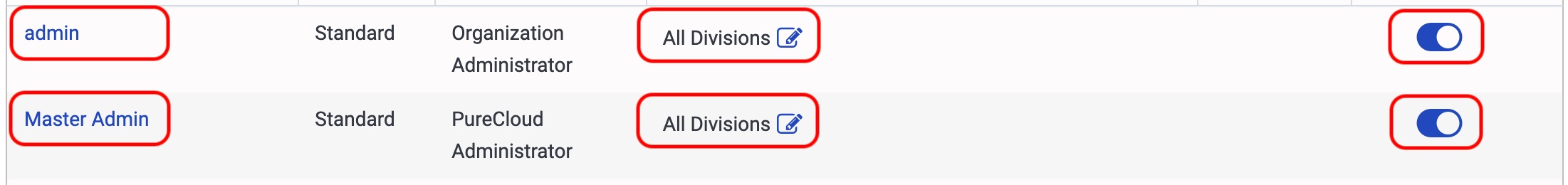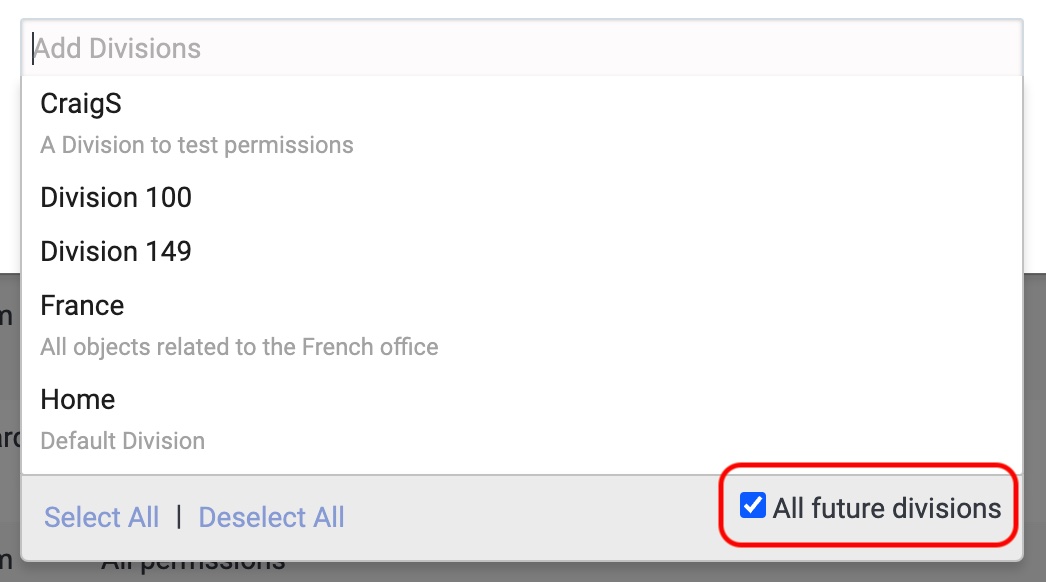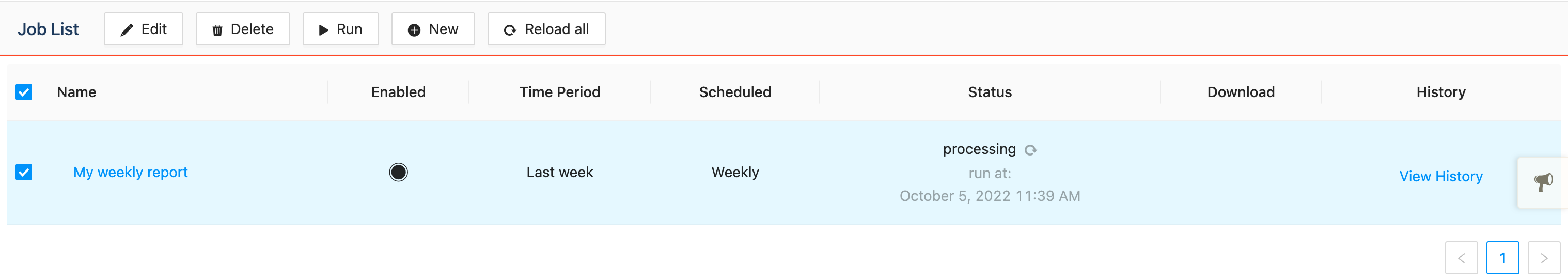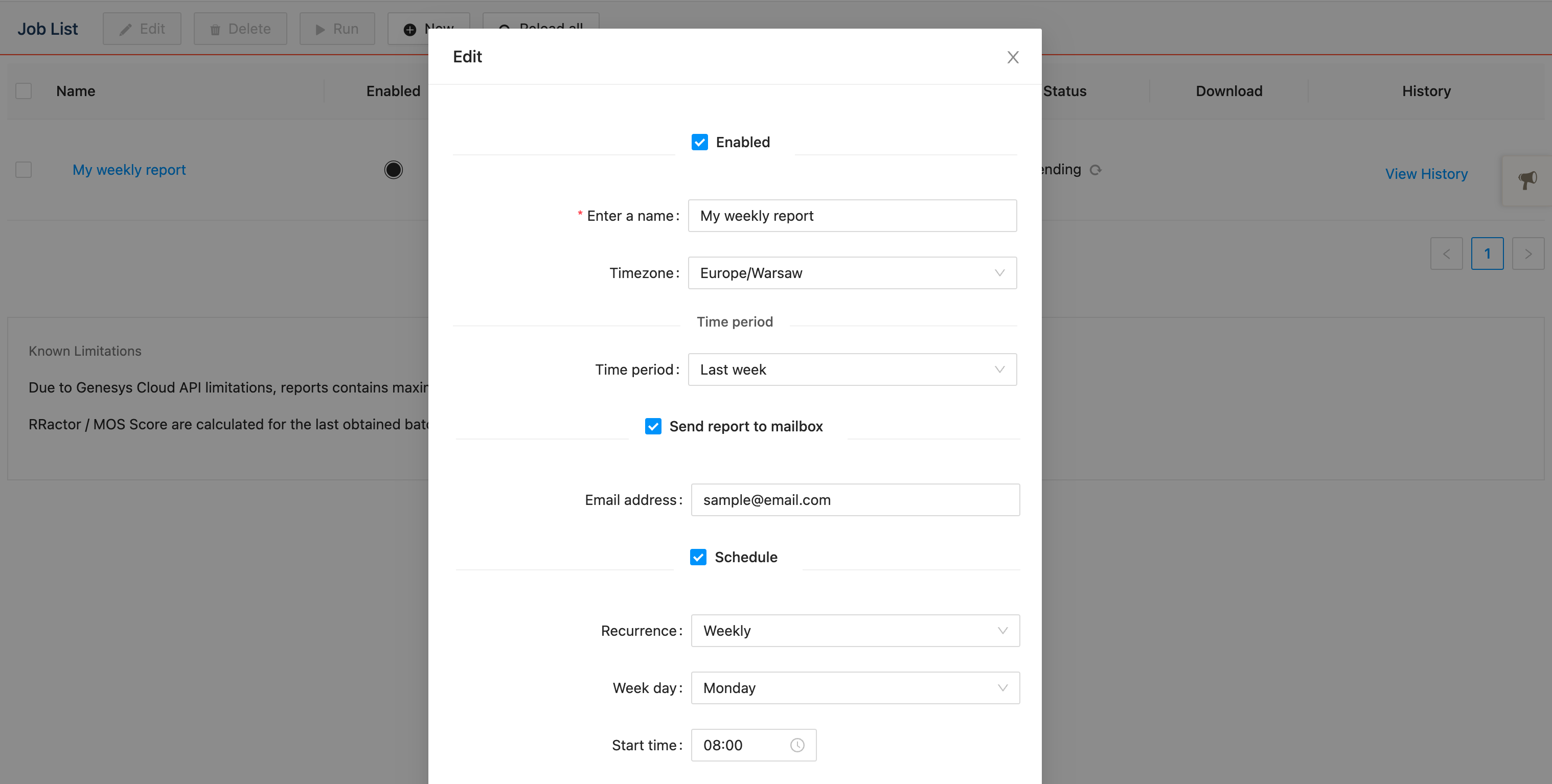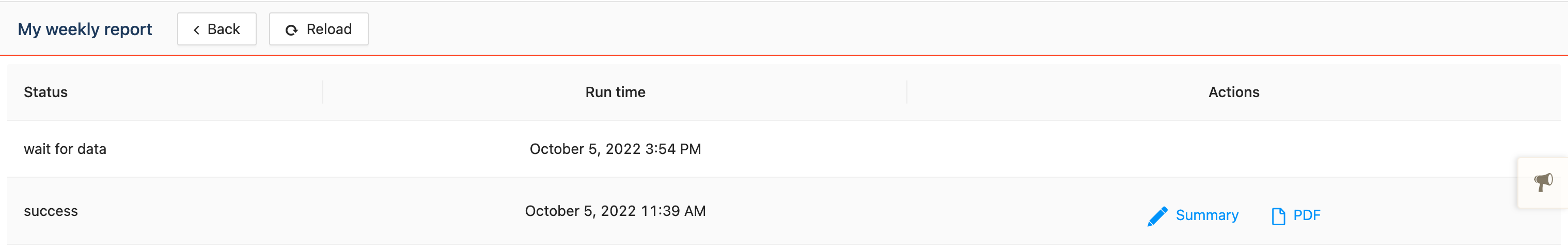Introduction
Customer Insights allows you to create a usage report on a specific Genesys Cloud organization.
To be able to run this report, you need the following:
- Admin access to your organization. See the Genesys Cloud permissions section below for more details
- (Recommended) Install the app from AppFoundry but rather use the CCPortal platform, you need to make sure you login to the organization you want to run this report against. If you are not logged in to the correct org, please logout using your profile picture on the top-right and click on "Logout".
- Once you are logged in, click on "New job" to create a job.
- Then you can run the report manually or schedule it to be executed periodically.
- After the data is gathered, you will receive a PDF report containing the information you have selected.
If your job fails, please try to run it with a smaller date range (< 1 year).
Network settings
If your organization uses a firewall to filter access to web-pages you need to whitelist the following domain to use Customer Insights:
https://ccportal.genesys.com
Genesys Cloud permissions
Assign higher permission to your account and reload this page
To run this tool, you need to have specific permissions.
Default admin permissions are usually not enough. Please pay attention to the instructions below.
Here is how your Genesys Cloud user account should be configured:
- Assign admin roles
- In Genesys Cloud, go to Admin/People and open the settings for your user account
-
Make sure you have both the admin and Master admin roles assigned
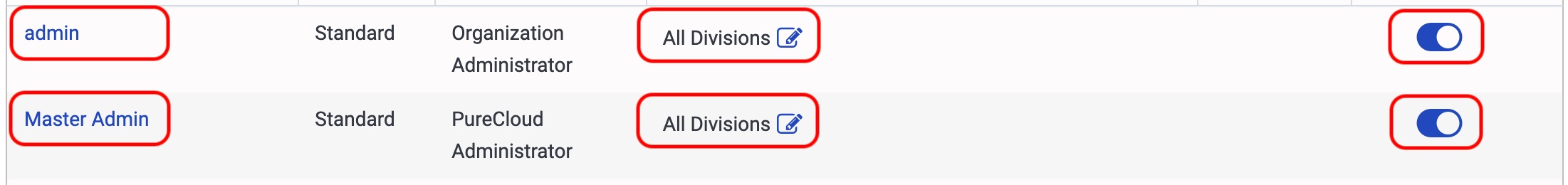
-
Make sure both roles are valid for All Divisions
To set divisions to All Divisions, select the Divisions field and add each division your Genesys Cloud organization has. Then, click on the All future divisions checkbox. This checkbox will not be enabled until you had ALL your current divisions.
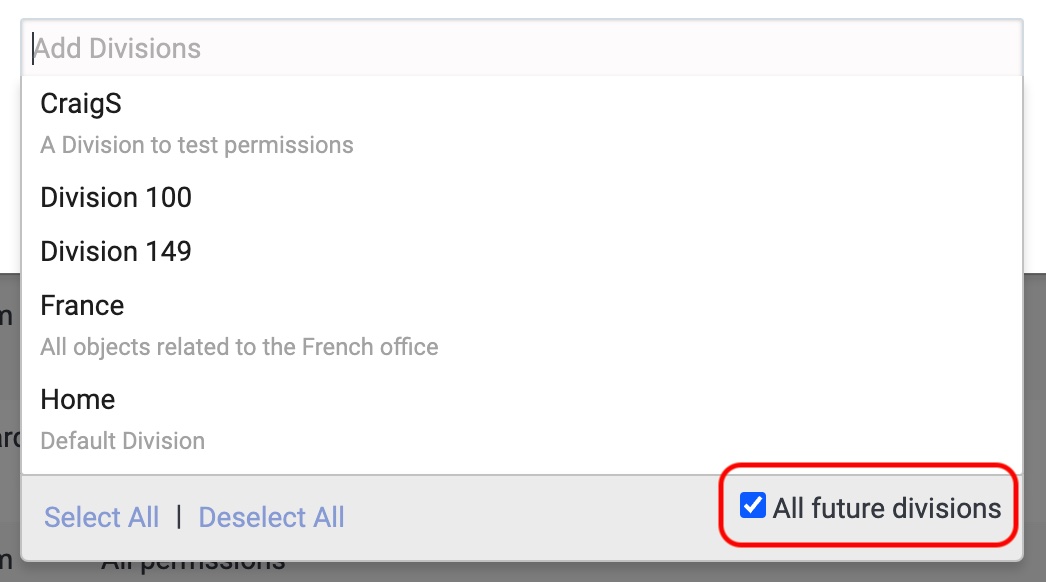
Please note that if only the Home division is available, you have to manually remove it by clicking the cross next to it, then click on Add Divisions to view the All future divisions checkbox.
-
Once finished, save your Genesys Cloud user configuration and refresh this page.
COE Portal OAuth definitions created automatically
Once correct permissions are assigned to the User, OAuth client named CC Portal is created with following scopes & permissions:
Scopes
analytics:readonly
architect:readonly
audits:readonly
billing:readonly
content-management:readonly
external-contacts:readonly
groups:readonly
identity-providers:readonly
integrations:readonly
journey:readonly
locations:readonly
organization:readonly
outbound:readonly
quality:readonly
recordings
response-management:readonly
routing:readonly
scripts:readonly
stations:readonly
telephony:readonly
users:readonly
widgets:readonly
workforce-management:readonly
Requred Permissions
ALL audits:audit:view
ALL recording:job:add
ALL recording:job:edit,recording:recording:editRetention,recording:screenRecording:editRetention
ALL recording:job:view
ALL routing:email:manage
ALL routing:wrapupCode:view
ALL sms:phoneNumber:view
ANY analytics:conversationAggregate:view
ANY analytics:conversationDetail:view
ANY analytics:evaluationAggregate:view
ANY analytics:surveyAggregate:view
ANY analytics:userAggregate:view
ANY analytics:userDetail:view
ANY architect:flow:view
ANY billing:subscription:read,billing:subscription:view
ANY externalContacts:contact:view
ANY journey:segment:view
ANY journey:actionmap:view
ANY outbound:callableTimeSet:view
ANY outbound:campaign:view
ANY outbound:campaignSequence:view
ANY outbound:contactList:view
ANY outbound:dncList:view
ANY outbound:responseSet:view
ANY quality:evaluationForm:view
ANY recording:retentionPolicy:view
ANY recording:screenRecording:view
ANY routing:queue:view
ANY routing:schedule:view
ANY scripter:script:view
ANY sso:provider:view
ANY telephony:plugin:all
ANY widgets:deployment:view,webchat:deployment:read
Main screen
The main screen allows you to manage your jobs.
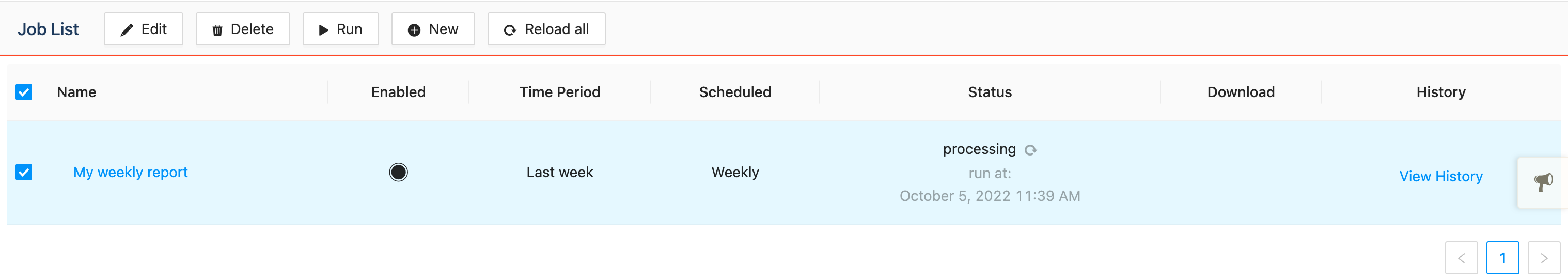
Controls
- Button Edit - opens the edit modal window for selected job that allows you editing existing jobs.
- Button Delete - deletes a selected job.
- Button Run - manually starts a selected job.
- Button New - opens the edit modal window that allows you to create a new job.
- Button Reload all - reloads the data from the server.
-
Table view - displays a list of your jobs:
- Name - shows the name of your job.
- Enabled - shows the flag determaining if the job is enabled.
- Time Period - shows the time period for the report.
- Scheduled - shows details of scheduled jobs.
- Status - shows the current job's status.
- Download - allows downloading the latest report file.
- History - alows to open the job's history screen.
Edit modal window
The edit modal window allows you modifying job settings for new created or existing jobs.
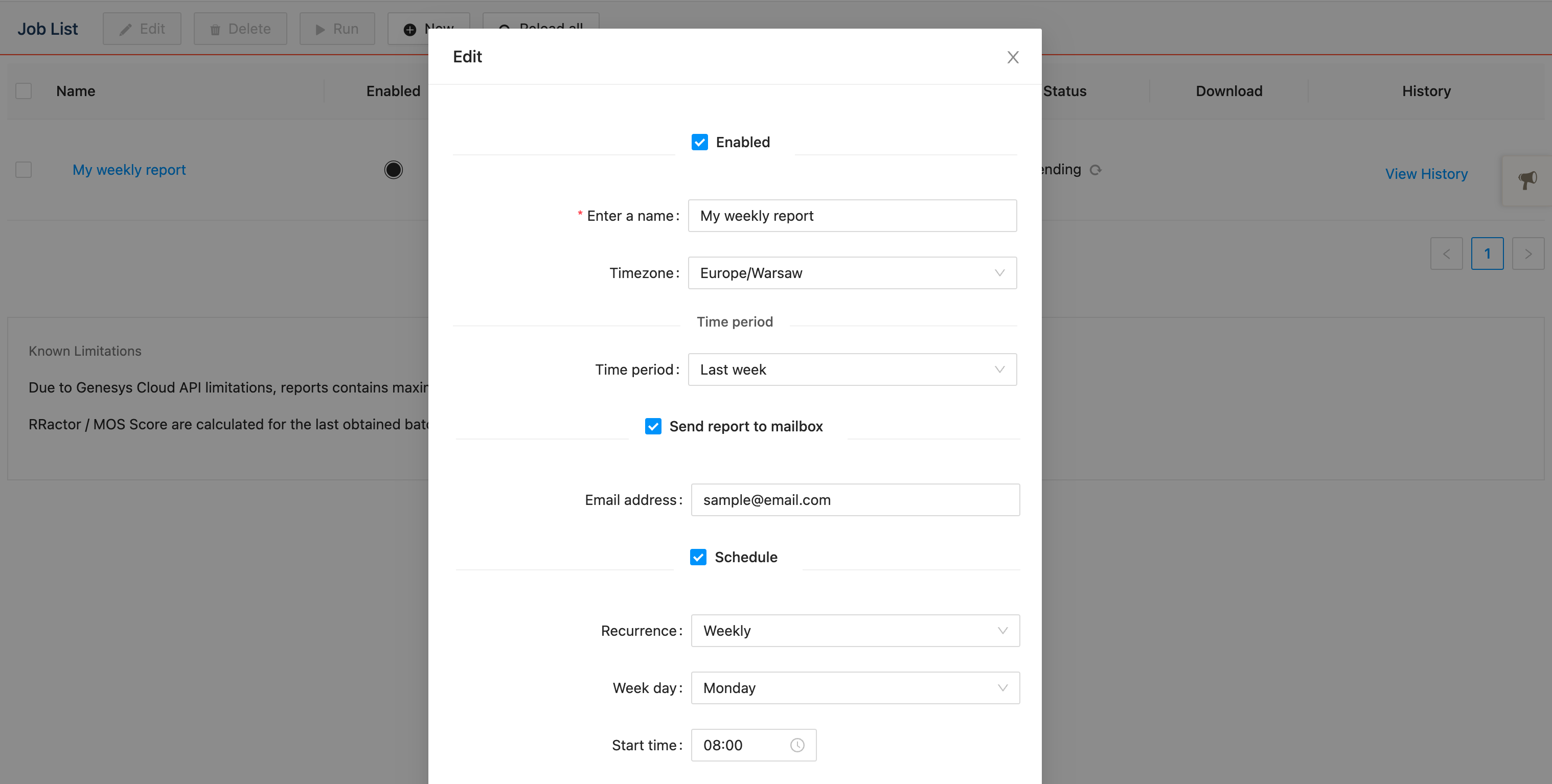
Controls
- Enabled - enables/disables the job.
- Enter a name - your name of the job.
- Timezone - timezone to be used for calculating report time period.
- Time period - time period of the report.
- Email address - an email address where you want the report to be sent.
- Schedule - ckeck it if you want to schedule reports.
- Recurrence - specifies how often the scheduled reports have to be executed: Daily/Weekly/Monthly/Quarterly.
- Week day / Day of month / Day of quarter - specifies a scheduled day.
- Start time - specifies a scheduled time.
- Button Estimate # of API calls - estimates how many API calls whould be needed to create one report based on entered job settings.
- Button Cancel- cancels changes and closes the modal window.
- Button OK - saves changes and closes the modal window.
History screen
The history screen displays information about job executions.
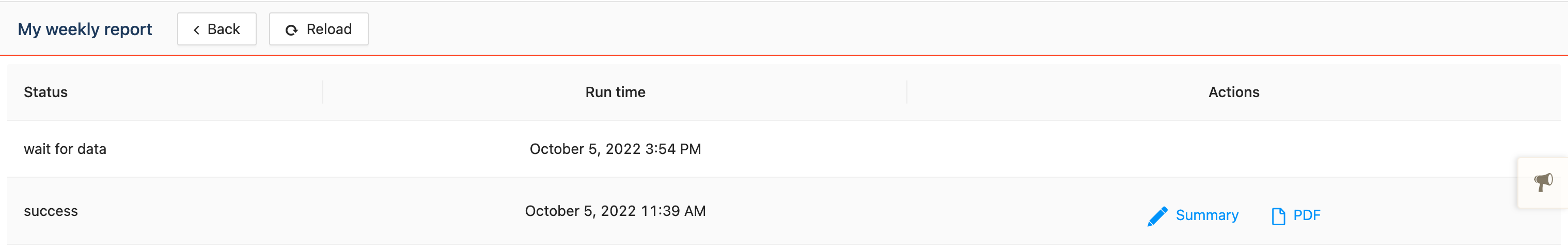
Controls
- Button Back - navigates to the main screen.
- Button Reload - reloads the data from the server.
-
Table view - displays history items:
- Status - shows job's status.
- Run time - shows job's execution time.
-
Actions - allows to perform actions on the history item.
- Summary - allows you printing the report with the custom summary.
- PDF - allows you download the pdf.
Report Items
Here is how each item in the final report "Organization Usage" section are calculated:
Items
- Graphical scripting
- Ability to Customize Script - Shows the number of Scripts
- Default Script - Basic Contact Info - Shows the number of Scripts
- Import/Export Scripts - Shows the number of Scripts
- Inbound Call Support - Shows the number of Scripts enabled for inbound calls
- Outbound Call Support - Shows the number of Scripts enabled for outbound calls
- URL Screen Pop - Shows the number of Scripts containing at least a URL Screen Pop action
- Chat - Shows the number of Scripts enabled for chats
- Email - Shows the number of Scripts enabled for emails
- Messaging - Messaging Platforms - Shows the number of Scripts enabled for messages
- Messaging - SMS - Shows the number of Scripts enabled for SMS
- Voice - Shows the number of Scripts for voice
- Integration
- Amazon Lex Digital Bots - Shows the number of chat flows with an Amazon Lex chat integration
- Amazon Lex Voicebots - Shows the number of chat flows with an Amazon Lex voice integration
- Click-to-Dial (tel: links) - Not measured at this time
- Make Call from Context Menu - Not measured at this time
- PureCloud UI Embedded in Browser Extension -
- Screen Pops - Shows the number of Scripts containing at least a URL Screen Pop action
- Call Logging - Not measured at this time
- Click-to-Dial - Not measured at this time
- PureCloud UI Embedded in Salesforce - Can't be measured as the integration lies in Salesforce
- PureCloud UI Embedded in Zendesk - Can't be measured as the integration lies in Zendesk
- Microsoft Dynamics (Data Actions) - Shows the number of Microsoft Dynamics integrations using the out-of-the-box data actions
- REST (Access a 3rd Party REST API) - Shows the number of integrations using REST calls
- Salesforce (Data Actions) - Shows the number of Salesforce integrations using the out-of-the-box data actions
- Zendesk (Data Actions) - Shows the number of Zendesk integrations using the out-of-the-box data actions
- Skype for Business - Shows the number of Skype integrations
- Omnichannel Routing
- ACD Voicemail Routing - Shows the number of flows with ACD voicemail routing
- Bullseye Routing - Shows the number of queues with bullseye routing
- Predictive Routing - Shows the number of queues with predictive routing
- Callbacks (IVR & Web) - Shows the number of callbacks, including the ones which never got connected
- Canned Responses - Shows the number of response libraries
- Email - Shows the number of email interactions, including the ones that never reached an agent
- External Contacts - Shows the number of external contacts
- Inbound Messaging (WhatsApp) - Shows the number of WhatsApp conversations, including the ones that never reached an agent
- In-Queue Audio Configuration - Shows the number of in-queue flows (even if they do not have a "Play Audio" step)
- Messaging Inbound (Facebook Messaging, Twitter Direct Message, Line) - Not measured at this time
- Predictive Engagement - Shows the number of times the license was used
- Preferred Agent Routing - Shows the number of queues with preferred agent routing
- Priority, FIFO Routing - Shows the number of flows with priority routing
- Skills-based Routing - Shows the number of flows with skills-based routing
- SMS Inbound - Shows the number of incoming SMS messages
- SMS Outbound (On-behalf of Queue) - Shows the number of outgoing SMS messages
- Voice - Shows the number of voice interactions, including the ones that never reached an agent
- Web Chat - Shows the number of chat interactions, including the ones that never reached an agent
- Web Messenger - Shows the number of messenger deployments
- Co-browse - Shows the number of co-browse sessions
- Screenshare - Shows the number of screenshare sessions
- Wrap-up Codes - Shows the number of configured wrap-up codes
- Outbound Campaigns
- Abandon Rate Configuration - Shows the number of campaigns with an abandon rate configuration
- Caller ID Control - Shows the number of campaigns with a caller id control configured
- Campaign Sequences - Shows the number of campaign sequences
- Filtering for Call Lists - Shows the number of campaigns with call list filters
- Multi-level Caller ID Settings - Not measured at this time
- Outlook-Style Schedule View - Not measured at this time
- Progress View - Not measured at this time
- Callable Times - Shows the number of callable time sets
- Dynamic Do Not Call Lists - Shows the number of DNC lists
- Multiple DNC Lists per Campaign - Shows the number of campaigns with multiple DNC lists
- Online DNC.com Integration - Shows the number of DNS lists using the DNC.com integration
- Pacing Control and Overrides - Not measured at this time
- Time Zone Mapping; Automatic for North America - Shows the number of contact lists with automatic time zone mapping
- Time Zone Support - Shows the number of contact lists with time zone columns
- Outbound Dialing
- Advanced Record Processing Rules - Not measured at this time
- Agentless / Auto-messaging - Shows the number of agentless campaigns
- Answering Machine Detection - Shows the number of call analysis response sets
- Contact List Management - Shows the number of contact lists
- Contact List REST API - Not measured at this time
- Data Export - Not measured at this time
- Inbound / Outbound Blending - Not measured at this time
- Outbound Reports - Not measured at this time
- Preview Dialing - Shows the number of preview campaigns
- Power Dialing - Shows the number of power campaigns
- Predictive Dialing - Shows the number of predictive campaigns
- Progressive Dialing - Shows the number of progressive campaigns
- Priority Preview - Not measured at this time
- Scheduled Callbacks - Shows the number of scheduled callbacks
- Wrap-up Codes - Shows the number of wrap-up codes
- Reporting and Analytics
- Access to Custom Statistics and Views through Flexible API - Not measured at this time
- Alerts - Not measured at this time
- Contact Center Dashboard - Not measured at this time
- Export Dynamic Views - Not measured at this time
- Flow Performance Views Overview - Not measured at this time
- Interactions View - Not measured at this time
- Intraday Monitoring and Schedule Adherence Views - Not measured at this time
- My Performance and My Queue Activity (Formerly Agent Dashboard) - Not measured at this time
- Performance Dashboards - Not measured at this time
- Queues Activity Real-Time Views - Not measured at this time
- Queues and Agents Performance View - Not measured at this time
- Skills, Wrap-up, DNIS Views - Not measured at this time
- Agent Activity Summary Report - Not measured at this time
- Interaction Details - Not measured at this time
- Queue Metrics - Not measured at this time
- Queue Wrapup Summary Report - Not measured at this time
- Scheduled Reports - Not measured at this time
- Listen - Not measured at this time
- Locator Search - Not measured at this time
- Real-time Dashboard - Not measured at this time
- Security and Compliance
- CCPA - Not measured at this time
- GDPR - Shows the number of current GDPR requests
- HIPAA-Compliance - Shows whether the HIPAA feature is enabled or not
- PCI-DSS with Secure IVR - Shows the number of secure IVR flows
- PCI-DSS with Secure Pause - Shows the number of scripts with a secure pause action
- Speech-Enabled IVR
- Automatic Speech Recognition (ASR) - Shows the number of call flows with ASR enabled
- Audio Debug a Call Flow (English) - Not measured at this time
- Dependency Tracking - Not measured at this time
- Drag & Drop Auto-Attendant - Not measured at this time
- Email Flows - Shows the number of inbound email flows
- Graphical Task Editor - Not measured at this time
- Inbound Call Flows - Shows the number of inbound call flows
- Integrated Prompt Management - Not measured at this time
- Integrated Speech Enablement - Not measured at this time
- Native Versioning - Not measured at this time
- Outbound Call Flows - Shows the number of outbound call flows
- Printing a Call Flow - Not measured at this time
- Real-time Error Tracking - Not measured at this time
- Robust Expression Editing - Not measured at this time
- Secure IVR - Shows the number of secure call flows
- Text-to-Speech (TTS) - Shows the number of call flows using TTS
- Workforce Optimization
- Agent, Evaluator, and Supervisor Access – Recordings and Evaluation Scores - Shows the number of evaluations performed
- Calibration Process - Not measured at this time
- Evaluation Assignment - Not measured at this time
- Evaluation Assignment - Per Agent per Time Period - Not measured at this time
- Evaluation Form Designer - Not measured at this time
- Evaluation Notifications - Not measured at this time
- Faceted Evaluation Search - Not measured at this time
- Multiple Question Types: Yes/no, Multiple Choice, Critical, and Fatal - Not measured at this time
- 100% Email Recording - Shows the number of recorded emails
- 100% Encryption - Not measured at this time
- 100% Voice Recording - Shows the number of recorded calls
- 100% Web Chat Recording - Shows the number of recorded cahts
- Bulk Delete - Not measured at this time
- Callback - Shows the number of callbacks
- Dual-channel Call Recording - Shows the number of trunks with dual-channel recording turned on
- Evaluation Audit Trail - Not measured at this time
- Flexible Search with Facets - Not measured at this time
- Long-term Cloud Storage - Shows the number of Documents
- Messaging - Not measured at this time
- Permission-based Playback Access - Not measured at this time
- Policy-based Recording Retention - Shows the number of media retention policies
- Recording Audit Trail - Not measured at this time
- Screen Recordings - Not measured at this time
- Secure Pause - Shows the number of scripts with at least one secure pause action
- Single-channel Call Recording - Shows the number of trunks with with recording enabled
- SMS - Shows the number of inbound SMS messages
- Survey Views - Not measured at this time
- Multi-channel Post Interaction Web based Surveys - Shows the number of outbound SMS messages
- Speech-to-Text Transcription (3rd Party) -
- Agent Activation - Not measured at this time
- Listen (Monitoring) - Not measured at this time
- Historical Schedule Adherence - Not measured at this time
- Intraday Monitoring - Not measured at this time
- Intraday Rescheduling - Not measured at this time
- Load-Based Schedule Generation - Not measured at this time
- Manual Schedule Creation - Not measured at this time
- Real-Time Schedule Adherence - Not measured at this time
- Shift Trading - Not measured at this time
- Short-Term Forecasting - Not measured at this time
- Time Off Requests - Not measured at this time
- Collaboration and Communication
- Audio Conferencing - Shows the number of conferences
- Personal Call Recording - Not measured at this time
- Chat - Shows the number of chat interactions
- Cloud IP PBX - Show the number of voice interactions
- Desktop Sharing - Not measured at this time
- Directory - Not measured at this time
- File Sharing - Not measured at this time
- Group Ring, Hunt Groups - Shows the number of groups with ring or hunt configured
- Inbound & Outbound Faxing - Not measured at this time
- Native Mobile Application - Not measured at this time
- Unified Inbox - Not measured at this time
- Internal Video Calling & Conferencing - Shows the number of video interactions
- Voicemail - Not measured at this time
- WebRTC Softphone - Shows the number of WebRTC stations